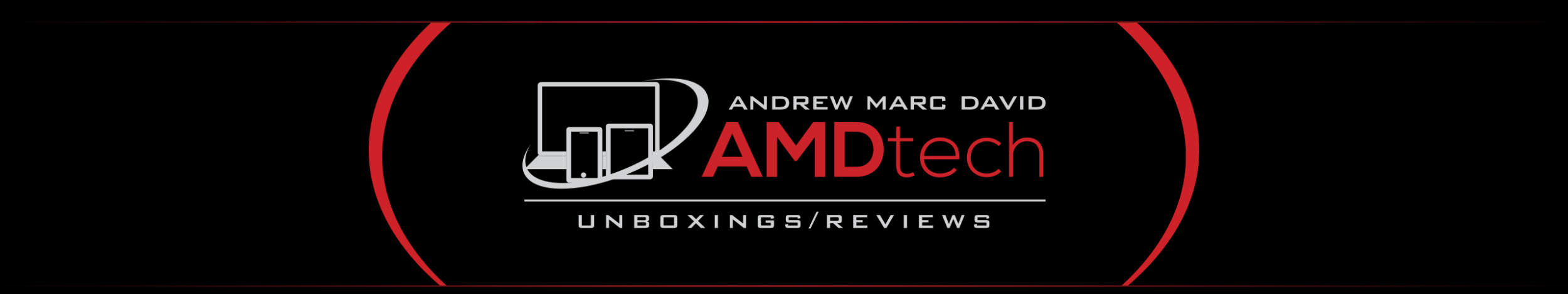Review by Andrew Marc David
When the HP Envy 8 Note was announced, I was really excited about an 8-inch device, with Wacom pen support and Verizon LTE. So when it arrived at my doorstep, I was more than ready to put it through its paces and review the device.
Unfortunately, my expectations were not met and this device was promptly returned to sender after thoroughly using the device in “everyday” type usage.
PROS:
1. 1080p display
2. Wacom pen
3. Verizon LTE
4. Somewhat stylish design
CONS:
1. Sluggish Performance
2. Note Enough RAM
3. Limited Storage
4. Dim Display
5. “Cheap” feeling
6. Awkward optional keyboard
7. Short Battery Life
OVERALL: 6/10
PERFORMANCE
The device comes with an Intel Atom Cherry Trail (X5) processor with 2GB of on-board memory and 32GB eMMC solid state memory. Not exactly screaming fast specs to say the least. And it shows in performance as this device is sluggish and downright slow at times. It doesn’t perform well with multitasking as it gets bogged down by Windows 10 and its paltry 2GB of RAM. HP will be hard pressed to bill this as a productivity machine given these lackluster specs.
DESIGN
While the device does have a some-what nice design, it simply lacks that “premium” feel that an Apple device, such as a Macbook or iPad have. It is made mostly of plastic and does have a “cheap” feeling build quality. I was disappointed to see HP skimp in that area.
THE DISPLAY
The Display, while 1080p (1920 x 1200), just wasn’t bright enough for my liking. Its viewing angles were ok, but the screen looked a little washed out to me. HP really missed the mark on the screen. Its biggest downfall is the fact the screen is just too dim and doesn’t get bright enough.
WACOM PEN
The fact that this device comes shipped with the Wacom pen was boon to me as I use OneNote on a daily basis to take notes. The pen worked as advertised and the pressure sensitivity was very good. It uses a AAAA battery which also is supplied in the box. No complaints here regarding the pen. Nice touch HP for including the pen in the box. Other manufacturers try to nickel and dime its customers by making that an optional accessory.
VERIZON LTE
Another bonus feature is the LTE for use when you are not near a hotspot or wifi. Verizon’s network is excellent in the Las Vegas area and worked flawlessly. The only real negative is that it is locked to the Verizon network and cannot be used on other carriers. HP missed the boat on that one and should have included an unlocked version of LTE to be used globally as well as North America.
BATTERY LIFE
Another disappointing area is battery life, as the device lasted only 5:46 minutes, well short of the expected battery life. It’s a shame really because such a light and thin device is very portable but what good is that if you can’t go all day without needing to plug in.
OPTIONAL KEYBOARD
HP does have a variant with an optional keyboard that also doubles as a storage vessel for the tablet on the underside. Based on videos and pictures, I seem to feel it is a bit awkward using a 10-inch style keyboard for an 8 inch device. I also feel that the screen is just too small to get any “real” work done. But I guess it is nice to have the keyboard for those times that you need to draft a document on the go.

CONCLUSION:
HP Envy 8 Note tried to hit all the right notes with its included Wacom Pen, Verizon LTE, 1080p display in a thin and light 8-inch form-factor. Unfortunately, it is hampered by a dim display, lackluster processor and limited amount of RAM and storage options.
purchase info:
with keyboard: http://amzn.to/1TFepfm
without keyboard: http://amzn.to/1TFer6S